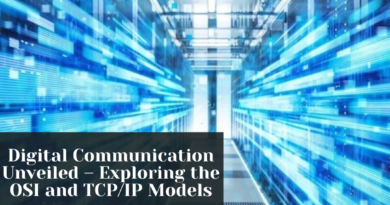Unlocking the Secrets of IP Addresses – A Comprehensive Guide
Ever wondered how your smart TV streams Netflix so smoothly?
We can give all thanks to IP addresses, the invisible wizards of the internet.
What connects billions of devices across the globe, facilitating seamless communication and data exchange?
In this digital age of era, IP addresses are the pillars of communication networks i.e. is very essential. From the moment, you connect to the internet to do whatever like sending emails, streaming videos, or browsing websites, and from there only IP addresses play a vital role.
In this blog, we will explore IP address and its importance, values, assignment approaches, and impact on emerging technologies.
Definition and Significance Of IP Addresses
IP that is known as Internet Protocol addresses are numerical labels assigned to devices within a computer network for communication purposes.
It works as unique identifiers so, IP addresses enable devices to recognize and communicate with each other over networks.
Think of IP addresses as digital versions of physical addresses now, the modes are changed only but the things are the same they are guiding data packets from source to destination through routing protocols.
Mostly used are (Internet Protocols) are IPv-4 and IPv-6.
1. IPv4
Structure – IPv4 addresses are 32-bit binary numbers. They’re written as decimals with dots for example 192. 168. 1. 1.
Challenges – Can’t handle all the internet devices and may run out of addresses.
2. IPv6
Structure – The Internet Engineering Task Force (IETF) created IPv6 to resolve the issue of exhaustion. IPv6 is a 128-bit address with an amazingly huge and expandable addressing space that can be adjusted to fill a size of outer space than IPv4! IPv6 in Hexa-Decimal format: a:b:c:d:e:f: separated by a colon (:)
Advantages – Well, IPv6 fixes the issues that IPv4 has. It can support all the devices connecting to the internet without any problem.
Types of IP Addresses
1. Public IP Addresses
(a). What is Public IP Addresses?
Public IP addresses are one kind of addresses given to gadgets connected to the internet. These addresses help devices talk to each other online.
(b). Where Public IP Addresses are used?
These public IP addresses are usually used by servers, routers, and other network gear that should be reachable from anywhere on the internet.
(c). Who Allocates These Public IP Addresses?
Internet Service Providers & Regional Internet Registries hand out these public IP addresses from their address blocks.
2. Private IP Addresses
(a). What are Private IP Addresses?
A private IP address is a unique non-Internet Protocol address used on a private local area network. Secondly, private IP addresses are automatically given by network devices such as routers through the concept of network address translation.
(b). Where Private IP Addresses are used?
Private Every device in the network needs its private IP address so that the router can route the traffic to the correct device because even a home network is sometimes likely to contain several devices; laptops, smartphones, printers, speakers, tablets, etc
(c). What is the Range of Private IP Addresses?
Private IP addresses are found in particular ranges set aside for private networks, like
IPv4 – 10.0.0.0/8, 172.16.0.0/12
IPv6 – fc00::/7, fd00::/8
(d). What are the Advantages of Private IP Addresses?
The devices assigned with a private IP address cannot be connected to the internet directly and thus, are safeguarded from outside threats. Most organizations use private IP addresses on the inside, hence saving the limited public IP addresses.
3. Static IP Addresses
(a). What are Static IP Addresses?
A static IP address is an IP address that is the same and doesn’t switch up. It’s given to a device by hand and doesn’t budge, which makes it easy to get to.
(b). Where Static IP Addresses are used?
Static IP addresses get used a lot for servers, network stuff, and machines that need an address that never changes, like remote access or hosting.
(c). What Is The Configuration Of Static IP Addresses?
To set up a static IP address, you can put the number into the device yourself or have it done through the network’s DHCP server (Dynamic Host Configuration Protocol)
4. Dynamic IP Addresses
(a). What are Dynamic IP Addresses?
A dynamic IP address is an IP address an ISP assigns you as the user has limited usage rights on it. This is particularly the case, if the dynamic address is not actively being utilized it can be changed to the new device.
Dynamic IP addresses are assigned by way of the DHCP or the PPPoE.
(b). Where Dynamic Addresses are used?
People often use dynamic IP addresses for home internet connections. ISPs give out addresses from their pool.
(c). What Are The Advantages Of Dynamic IP Addresses?
ISPs manage their addresses well by reassigning them when needed. It helps avoid running out of addresses.
Different types of IP addresses have different jobs in networks to help with communication. Public or private, static or dynamic – each type is important in modern networks.
How IP Addresses are Allocated and Managed?
IP addresses are managed in a lot of groups like Internet Assigned Numbers Authority (IANA), Regional Internet Registries (RIRs), and Internet service providers(ISPs)
- The IPv4 & IPv6 addresses are managed by the IANA and it allocates address spaces to 5 RIRs which is short for Regional Internet Registries.
- RIRs are responsible for the distribution of IP addresses within their parts of the world (e.g. ARIN North America, RIPE NCC Europe APNIC Asia-Pacific LACNIC Latin and Caribbean AFRINIC Africa).
- ISPs give out IP addresses to devices within their networks. They have used also sometimes dynamic allocation to save address space.
Privacy and Security Considerations
While IP addresses enable communication and connectivity, they also raise privacy and security concerns.
(A) Privacy Concerns
- What Risks Are Involved in Privacy Concerns?
IP addresses carry risks as they can give away where a person is, their internet provider, along what they’re browsing, causing problems for privacy.
- What Techniques Are Used to Enhance Privacy Concerns?
To boost privacy, folks can use IP masking, proxy servers, or virtual private networks (VPNs).
(B) Security Concerns
- What Risks Are Involved in Security Concerns?
Watch out for those IP addresses because they’re like bait for cyber crooks. They could be targeted for stuff like DoS attacks, port scanning, or IP spoofing – all pretty risky business.
- What Are The Mitigation Strategies Used In Security Concerns?
Using firewalls intrusion detection systems (IDS), and encryption protocols is key to squashing these risks.
Future Trends and Technologies
As the internet is evolving, and so are IP addresses.
Why IPv6 Are Adopted?
IPv4 depletion is thus pushing the increased adoption of IPv6.
What Are The Benefits Of Adopting IPv6?
IPv6 offers improved address space, security features, and support for emerging technologies like the Internet of Things and 5th-generation and above networks.
Blockchain-Based Address Management
Blockchain technology may decentralize in these sectors like IP management, improving accuracy, privacy, and trust in the process.
Real World Applications
It’s super important to understand IP addresses, not just for tech folks but for anyone who goes online.
- Playing games online -IP addresses help link gamers worldwide in online games you have heard about E-Sports.
- Smart Homes – Devices in smart homes chat with each other and the web using private IP addresses.
- Streaming Stuff – Netflix, YouTube, and the squad use IP addresses to beam shows to our screens.
- Working Remotely – Folks logging in from home use IP addresses to safely hook up with their office network.
Fun Facts About IP Addresses
(a). IPv4 vs. IPv6
While IPv4 can support about 4.3 billion unique addresses, IPv6 can support 340 undecillion (3.4×10^38) addresses.
(b). Geolocation
IP addresses can often provide an approximate location of the user, sometimes down to the city level.
(c). Dynamic IP
Most home internet connections generally use Dynamic IP addresses, and its name suggests that your IP address can change each time you reconnect to the internet itself.
Conclusion
Those numbers, the so-called IPs, are essential to the Internet as they allow two devices to communicate. From IPv4 they have graduated to the more complex IPv6 as a result of developments in society as much as technology is concerned. Over time, IP addresses have remained for digital communications, and in the coming future, they are likely to spawn newer and improved technologies for connection.